使用Unity Profiler性能调优
- 导出选项时勾选"Development Build"与"Autoconnect Profiler"
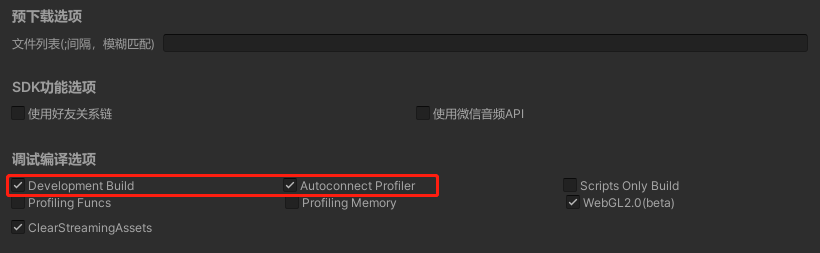
- 打开Unity-Window-Analysis-Profile窗口
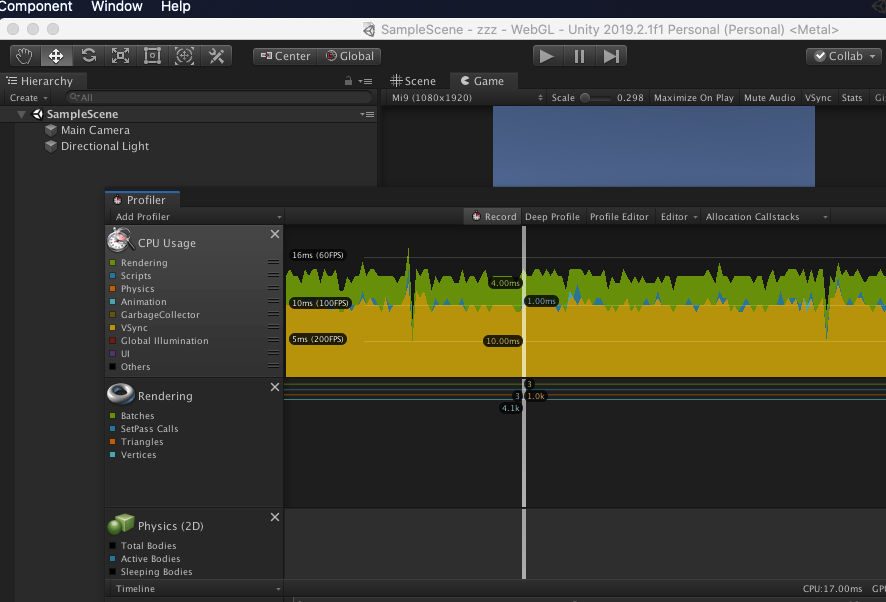
Unity将自启动监听端口34999等待调试链接,对于WebGL版本会启动websockify.js(用于websocket转发)。 此时,导出的WebGL游戏在浏览器时能自动连接到Unity Profiler。
微信开发者工具小游戏Profile 使用转换脚本导出微信小游戏包并启动小游戏,微信小游戏将自动连接到Unity Profiler
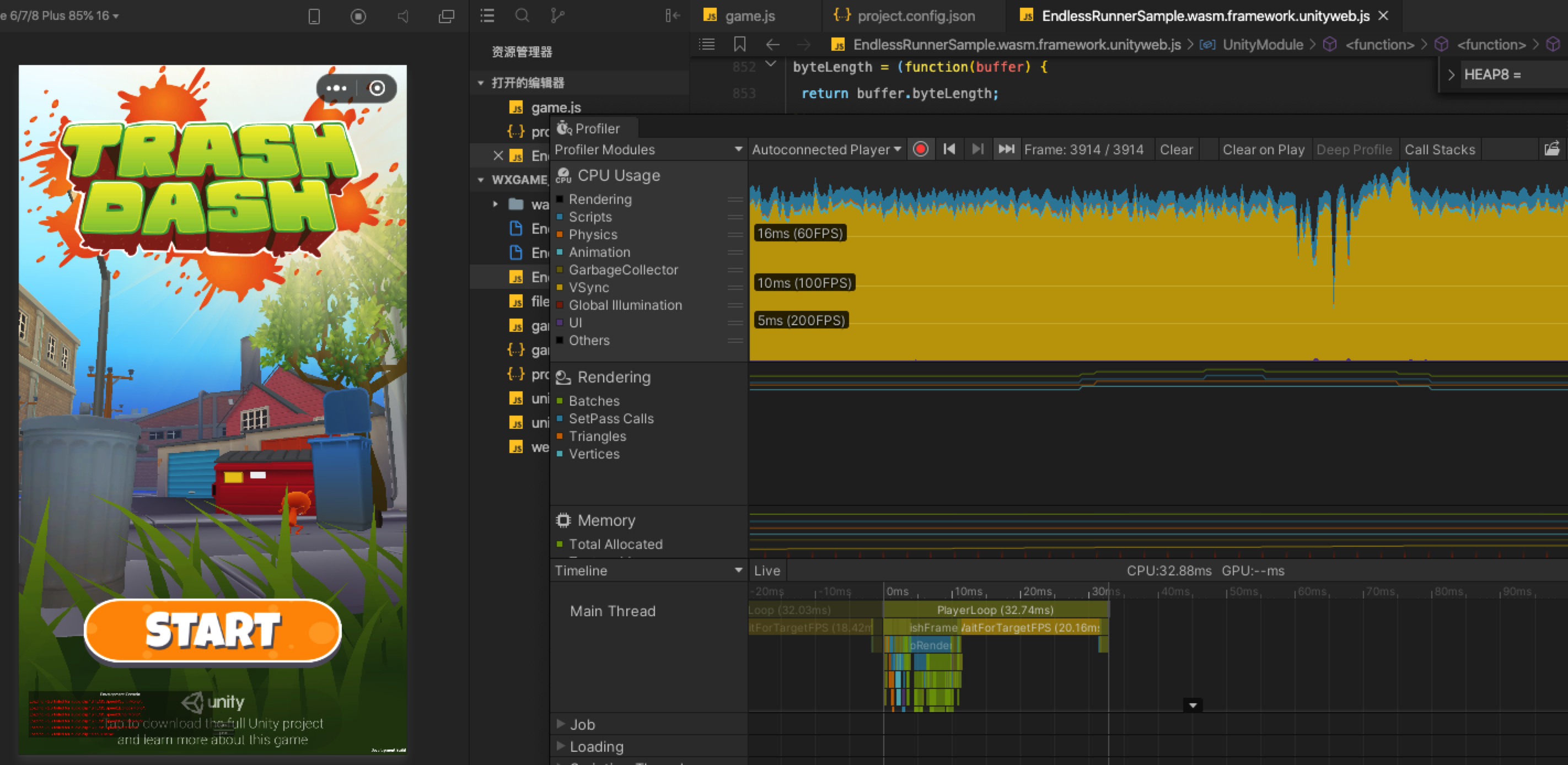
调整UnityProfiler IP/端口
网页WebGL/小游戏启动后将通过"ws://ip:port"自动连接到“Unity Profiler”, 此地址默认为编译机器的。如果无法连接请查看微信开发者工具Network页签对应的ws链接是否正常可达。 如需手工调整IP、端口可通修改webgl.wasm.framework.unityweb.js:
if(port == 54998)
{
url = "ws://127.0.0.1:54998"
}
ws = new WebSocketConstructor(url, opts);
ws.binaryType = "arraybuffer";重启UnityProfiler监听,可通过在命令行执行引擎自带Node启动websocketfy.js:
- windows: "$UNITY_PATH/Editor/Data/Tools/nodejs/node.exe" "$UNITY_PATH/Editor/Data/PlaybackEngines/WebGLSupport/BuildTools/websockify/websockify.js" 0.0.0.0:port localhost:34999
- mac: /Applications/Unity/Hub/Editor/$Verson/PlaybackEngines/WebGLSupport/BuildTools/Emscripten/node/node /Applications/Unity/Hub/Editor/$Verson/PlaybackEngines/WebGLSupport/BuildTools/websockify/websockify.js 0.0.0.0:port localhost:34999 -vv
(其中$UNITY_PATH为对应Unity版本的安装目录)
- 注意事项
- 并非每个Unity版本UnityProfiler都稳定,如果发现无法正常的情况请尝试更换小版本
- Unity2021建议使用InstantGame版本,支持增强的Profiler数据,下载地址请查阅 推荐引擎版本
- 当小游戏无法连接UnityProfile时,请检查UnityProfiler是否已启动监听,且IP/端口可达。通常使用"BuildSetting"-"Build And Run"打开浏览器时,UnityProfiler会默认启动监听; 否则请参考前文手动“重启UnityProfiler监听”。
附录: